Click Download
Click the button below to get the Windows installer.
Get live casino, roulette, slots, table games, and sports betting in one Paripesa desktop app. The download is free for Windows and macOS, and the interface mirrors the Paripesa website while adding full-screen play, faster loads, and fewer lags.

Paripesa PC app delivers faster navigation, full-screen gaming, and fewer lags than the website.
| Available Languages | English, Filipino, Indonesian, Spanish |
| Category | Sports Betting, Live Casino, Slots, Roulette, Table Games, eSports |
| Compatible with Windows | Windows 11, Windows 10, Windows 8.1 |
| Compatible with macOS | Sonoma, Ventura, Monterey, Big Sur |
Thinking about installing the desktop app? Here is a quick look at the advantages and the few trade-offs.
| Pros | Cons |
|---|---|
| Faster page loads than browser during peak hours | Needs installation and storage space |
| Full-screen casino and sportsbook layout | Updates required from time to time |
| More stable streaming for live events and game shows | macOS first launch may need security approval |
| Multi-window betting and live stats side by side | |
| Keyboard and mouse precision for tables and bet entry | |
| Auto-login and saved preferences | |
| Lower CPU use than several open browser tabs |
The Windows client runs on most modern computers. Aim for Windows 10 or 11, 4 GB RAM, and a stable internet connection. To download Paripesa for Windows, follow the steps below.
Click the button below to get the Windows installer.
Open the .exe from your browser downloads.
Confirm the User Account Control prompt to start setup.
Pick an install path and accept the terms.
Click Install and wait for completion.
Open the new desktop icon.
Sign in or create your account inside the app.
The Mac version supports recent Intel and Apple Silicon devices on macOS Big Sur or later. The process is simple and takes only a few minutes.
Click the button below to get the macOS package.
Double-click the .dmg in your Downloads.
Move the app into the Applications folder.
If prompted, go to System Settings > Privacy & Security > Open Anyway.
Start the app from Applications or Spotlight.
Log in or register inside the client.
Updates deliver new features, fixes, and security patches. Stay current to keep betting stable.
Launch the app to access the betting lobby.
Go to Menu > Settings > Updates.
Confirm the prompt and wait for the restart.
Return to Settings to confirm the latest build number.
Create an account in minutes and get full access to sports markets, live casino, and fast deposits and withdrawals.
Launch the desktop client.
Choose a registration option (one-click, phone, email, or social).
Enter the required information and accept the terms.
Confirm your email or phone, add funds, and start betting.
You do not need to install anything to bet and play. The official website gives you the same markets, live casino tables, and account tools. It runs well on any modern browser on PC or Mac. If you later want the Paripesa for PC client, you can install it in a few clicks.

Help is available round the clock for desktop players. Use the options below to reach support.
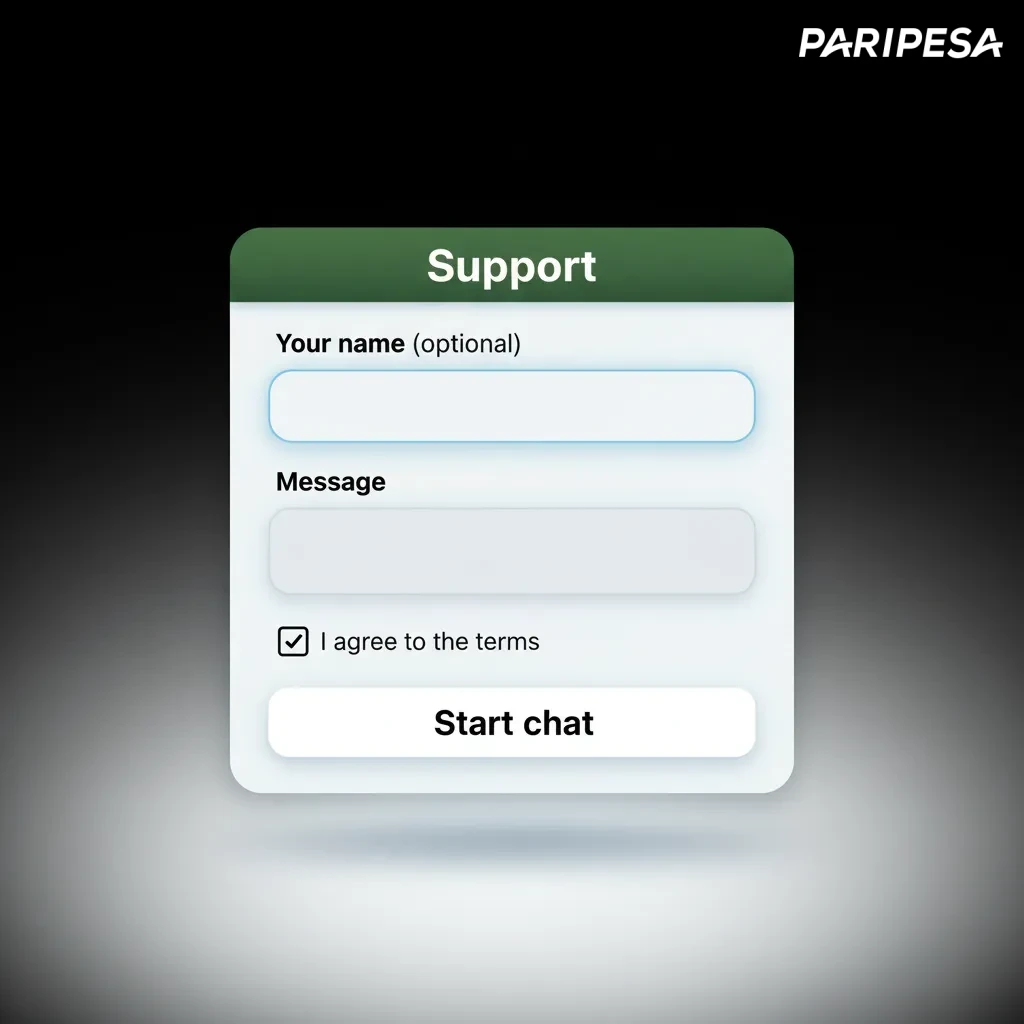
Yes, Paripesa download for PC is free.
Yes, a single login works across supported devices.
Windows 10/11 or macOS Big Sur+, 4 GB RAM, about 200 MB free space, and a stable internet connection.
Most updates prompt on launch; approve the download to install quickly.
Use the service only if you are of legal age and online betting is allowed by your local rules.
Updated: