Click the Download for Android Button
Tap the Download for Android button on this page. Your browser opens the Paripesa mobile site.
The native app is in development. There is no APK yet. You can install the Paripesa Progressive Web App (PWA) on Android and iOS in seconds. Betting, casino, and payments run inside your mobile browser.
Tap Download to get the PWA now in Paripesa. New users receive a 100% first deposit bonus. Terms apply.
100% first deposit bonus

You use the PWA to bet and play on any modern phone. No heavy downloads. Updates arrive instantly on the web platform.
Check the key details below to decide fast.
You get fast access, local payments, and full sportsbook and casino in one app-like experience.
| App type | PWA (Add to Home Screen), no APK needed |
| Install size | ~1–3 MB browser storage |
| Last update | 2025-10-20 (server-side) |
| Bonuses | 100% first deposit bonus for sports and casino (T&Cs apply) |
| Supported languages | English, Filipino |
| Currency | Philippine Peso (PHP) supported |
| Payment methods | GCash, PayMaya, Visa, Mastercard, Skrill, Neteller, Jeton, AstroPay, Cryptocurrency (incl. Monero) |
| Promo code field | Yes |
| Live betting | Yes |
| Live casino | Yes |
| Min deposit | 100 PHP (varies by method) |
| Min withdrawal | 300 PHP (varies by method) |
| Typical withdrawal time | E-wallets up to 24 hours, crypto 0–2 hours, cards 1–3 banking days |
You get a clean dark theme, big odds buttons, and clear tabs for Sports, Live, and Casino. The bet slip stays pinned at the bottom for quick stakes and cashouts.
Navigation is simple, so you can move from odds to payment in a few taps.

Use the PWA on any Android phone. No APK download or manual updates.
Finish these steps to start betting in minutes.
Tap the Download for Android button on this page. Your browser opens the Paripesa mobile site.
Create your account using phone or email. Set PHP as your currency and confirm your details.
Once logged in, your browser will prompt you to Add to Home Screen. Install to get an app icon and full-screen experience.
| Requirement | Minimum |
|---|---|
| Android OS version | Android 8.0 Oreo or newer |
| CPU frequency | 1.4 GHz or higher |
| Memory (RAM) | 2 GB or more |
Most mid-range phones in the Philippines meet these specs today.
If your device is similar or newer, you can expect smooth performance.

The Paripesa PWA works on iPhone and iPad. Installation takes less than a minute.
You now have an app-like shortcut that launches full-screen and stays updated.
Tap the Download for iOS button. Safari opens the Paripesa mobile site.
Sign up using your email or mobile number. Choose PHP as currency and verify your account.
In Safari, tap the Share icon at the bottom of the screen to open the options menu.
Select Add to Home Screen, confirm the name, then tap Add. An app icon appears on your device.
| Requirement | Minimum |
|---|---|
| iOS version | iOS 12.0 or newer |
| Processor | A10 Fusion or ~1.8 GHz equivalent |
| Memory (RAM) | 2 GB or more |
Any iPhone from 2017 or newer typically meets these requirements.
If your Apple device is on iOS 12 or newer, you can install the PWA easily.

Check the bonus page in your account to see exact amounts, codes, and wagering details.

Place pre-match and live bets in seconds. Odds update fast during games.
You get broad coverage for both global leagues and local events.
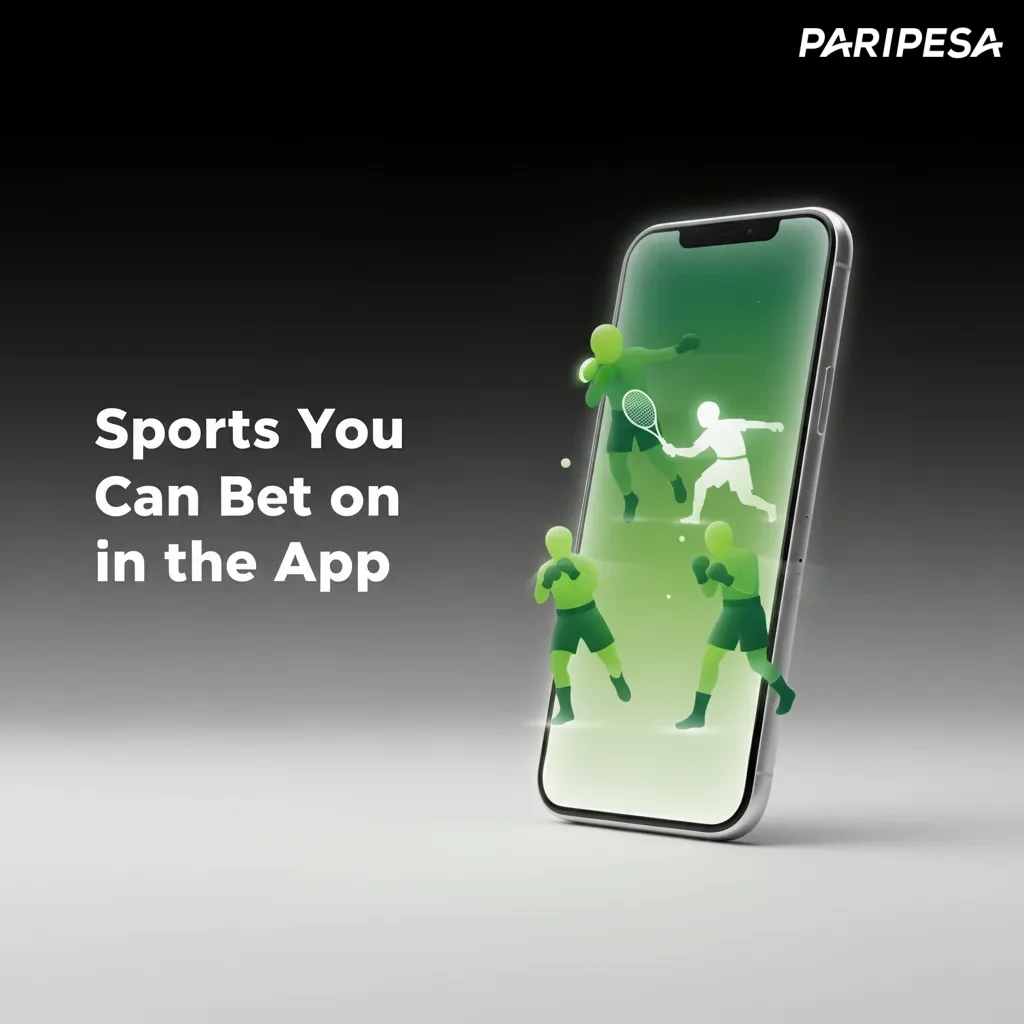
Pick the format that matches your risk level and strategy.
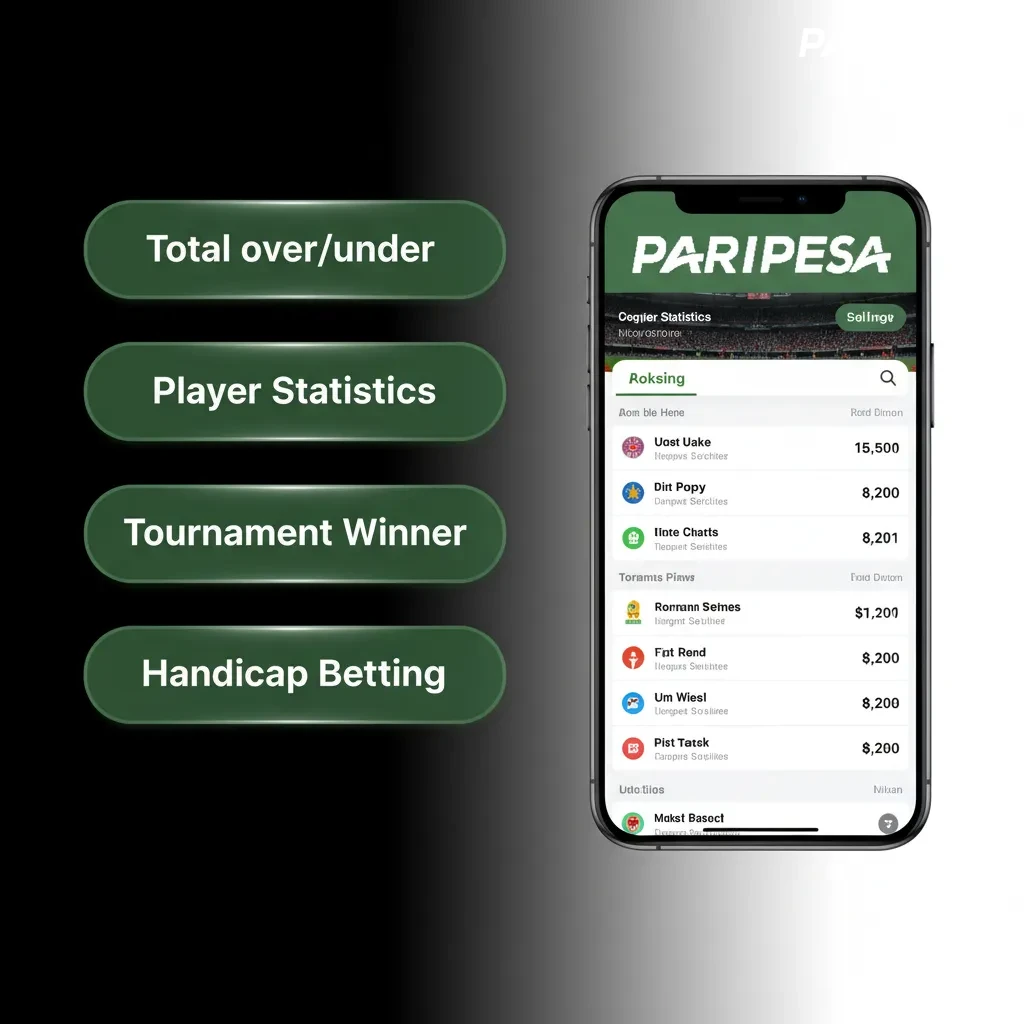
Get your bet slip ready in minutes.
You can cash out early on selected markets when available.
Log in to your Paripesa account on mobile.
Deposit funds in PHP using your preferred method.
Choose a sport and market, then tap the odds.
Enter your stake in the bet slip and confirm.
Track your bet in the My Bets section.
Play top slots and live tables from trusted providers. Games load fast on mobile.
You can try different categories and find games that fit your style.

Sign up takes under two minutes.
You can deposit and bet right after verification.
Tap Sign Up on the mobile site.
Choose phone or email registration, then enter your details.
Set a strong password and select PHP as currency.
Enter an optional promo code if you have one, then accept the T&Cs.
Verify by SMS or email to activate your account.
Access your account from the app icon or browser tab.
You land on the home screen ready to play or bet.
Open the Paripesa PWA on your device.
Tap Log In.
Enter your email or phone and your password.
Complete 2FA if prompted, then proceed.
You do not need to download new versions. The PWA runs on the live site and updates in the background. New features, markets, and fixes appear the next time you open the app.
This saves storage and keeps your experience current.

You can deposit from 100 PHP and withdraw from 300 PHP. Maximum limits depend on the method and account status.
Most deposits are instant. Withdrawal times vary by provider and verification status.
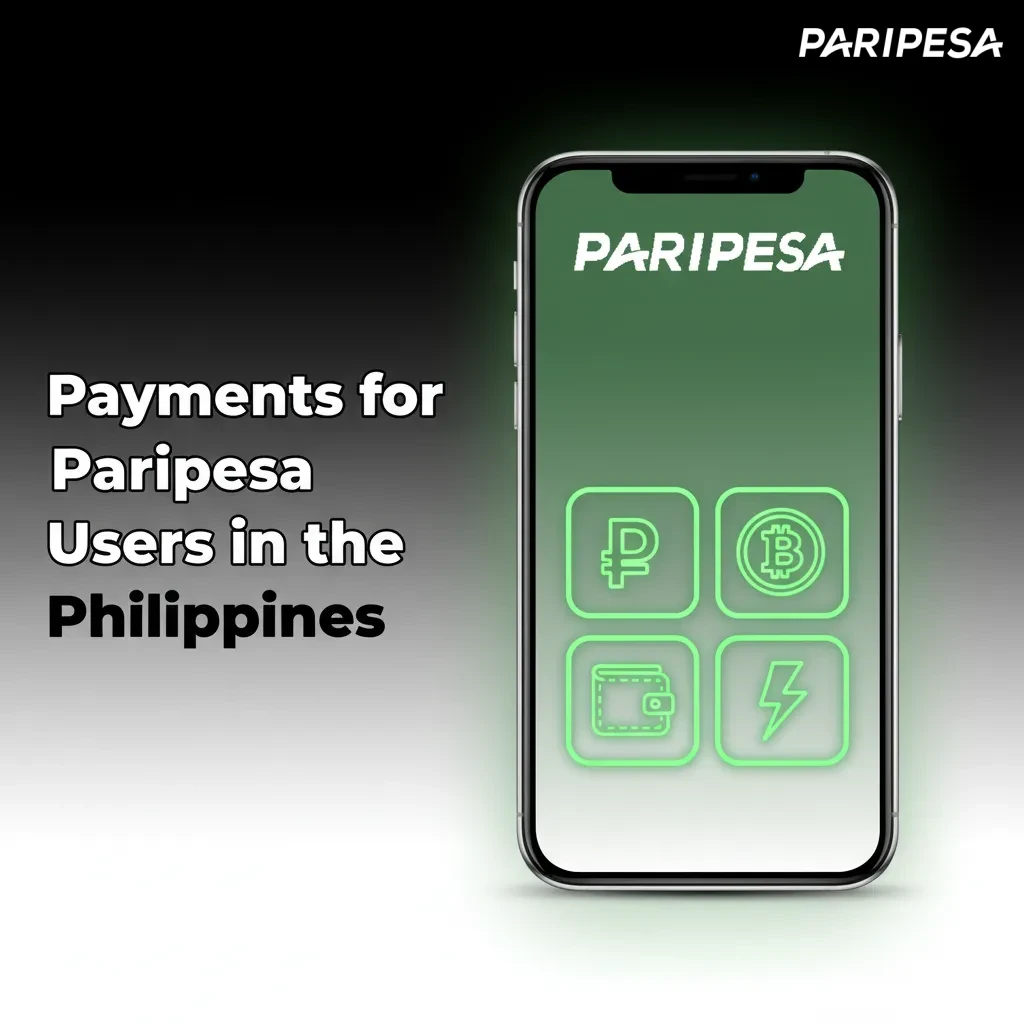
Funding your account is quick in the PWA.
Your PHP balance updates once the provider confirms the transfer.
Log in and tap Deposit.
Select GCash, PayMaya, card, e-wallet, or crypto.
Enter the amount and follow the on-screen steps.
Confirm the payment and return to the app.
Cash out to the same method used for deposits when possible.
Processing time depends on the method and verification stage.
Go to My Account and tap Withdraw.
Choose your method and enter the amount.
Complete KYC if required and confirm the request.
Track status in the Transactions section.
You get fast betting, local payments, and round-the-clock action.
Everything is built to help you bet, play, and cash out faster.

You can reach support anytime for account or payment questions.
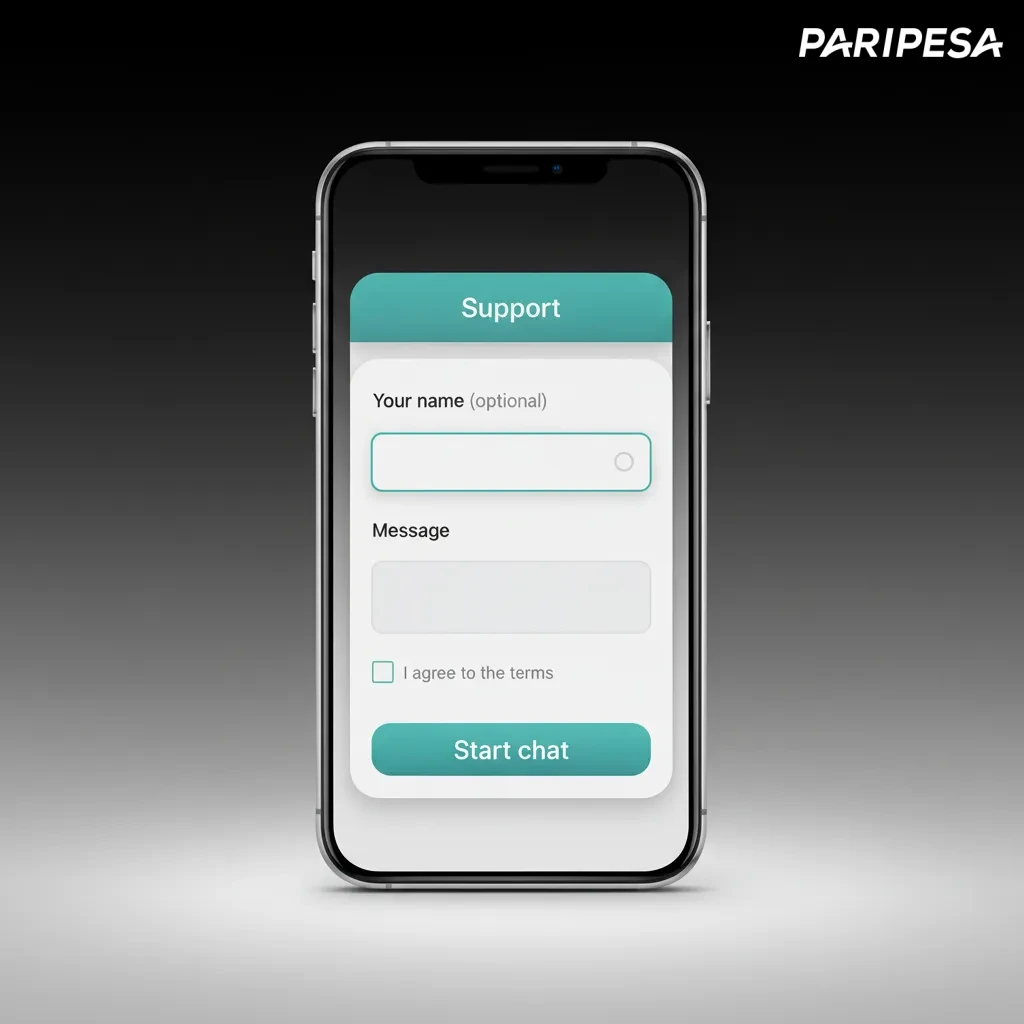
You can contact support if you need help beyond these answers.
Paripesa operates under an international license. Availability in the Philippines depends on local laws and your location. You must be of legal age in your jurisdiction and follow the site’s Terms and Conditions.
You must be of legal gambling age in your area. For casino gaming in the Philippines, that generally means at least 21. Some services may require at least 18. Always follow local rules.
Tap Forgot Password on the login screen. Choose email or phone recovery, enter the code sent to you, and set a new password.
No. Only one account per person is allowed. Multiple accounts can lead to closure and loss of bonuses.
Most delays happen due to pending KYC checks or method limits. Make sure your identity and payment method are verified and match your account name.
Updated: