Sign in on this website or the app
Log in to your account using your email, phone, or ID. Make sure two-factor authentication is enabled if prompted.
Deposit money to your Paripesa account fast using 25 available payment options in the Philippines. Popular choices include Visa, GCash, PayMaya, and Skrill, plus others like Jeton, Neteller, AstroPay, and cryptocurrency such as Monero. The minimum deposit is PHP 100, and the maximum per transaction can reach PHP 250,000. Funds are credited almost instantly. New users get a 100% first deposit bonus.
100% first deposit bonus
Welcome package up to 101420 PHP + 150 FS

You only need an active account and a supported payment method in your name to start. This is how to deposit money in Paripesa on mobile or desktop.
Log in to your account using your email, phone, or ID. Make sure two-factor authentication is enabled if prompted.
Go to the profile menu and select Deposit. You can do this on desktop or in the app.
Pick GCash, PayMaya, card, e-wallet, or crypto. Check limits and processing time before you continue.
Type the deposit amount in PHP and fill in any requested fields. Confirm the name on the payment method matches your account.
Complete the request in your bank, wallet, or crypto app. Return to the Cashier to see the updated balance.
You can fund your balance using local wallets, bank cards, e-wallets, and crypto. No commission is charged on deposits. The Paripesa minimum deposit is PHP 100, and single-deposit limits can reach PHP 250,000. Most transactions are instant or take up to 10 minutes.
| Payment method | Min deposit (PHP) | Max deposit (PHP) | Approx. credit time | Fees |
|---|---|---|---|---|
| GCash | 100 | 50,000 | Instant | No platform fee; wallet fees may apply |
| PayMaya | 100 | 100,000 | Instant | No platform fee; wallet fees may apply |
| Visa | 300 | 250,000 | Instant–10 min | No platform fee; card issuer fees may apply |
| Mastercard | 300 | 250,000 | Instant–10 min | No platform fee; card issuer fees may apply |
| Skrill | 500 | 250,000 | Instant | No platform fee; Skrill fees may apply |
| Neteller | 500 | 250,000 | Instant | No platform fee; Neteller fees may apply |
| Jeton | 300 | 250,000 | Instant | No platform fee; Jeton fees may apply |
| AstroPay | 200 | 100,000 | Instant | No platform fee; provider fees may apply |
| Cryptocurrency (BTC/USDT) | 1000 | 250000 | 10–60 min (network) | No platform fee; network fee applies |
| Monero (XMR) | 1000 | 250000 | 10–60 min (network) | No platform fee; network fee applies |
Your payment is protected by TLS encryption and anti-fraud monitoring. You may be asked to verify identity (valid ID and proof of address) to lift limits or complete certain transactions.
Many players use local wallets and major cards for a quick credit to balance. Pick the option that fits your limit, speed, and app access.
A 100% first deposit bonus is available for new players in the Philippines. You can select Sports or Casino when you deposit.

Here are issues you may face when depositing in the Philippines and how to solve them.
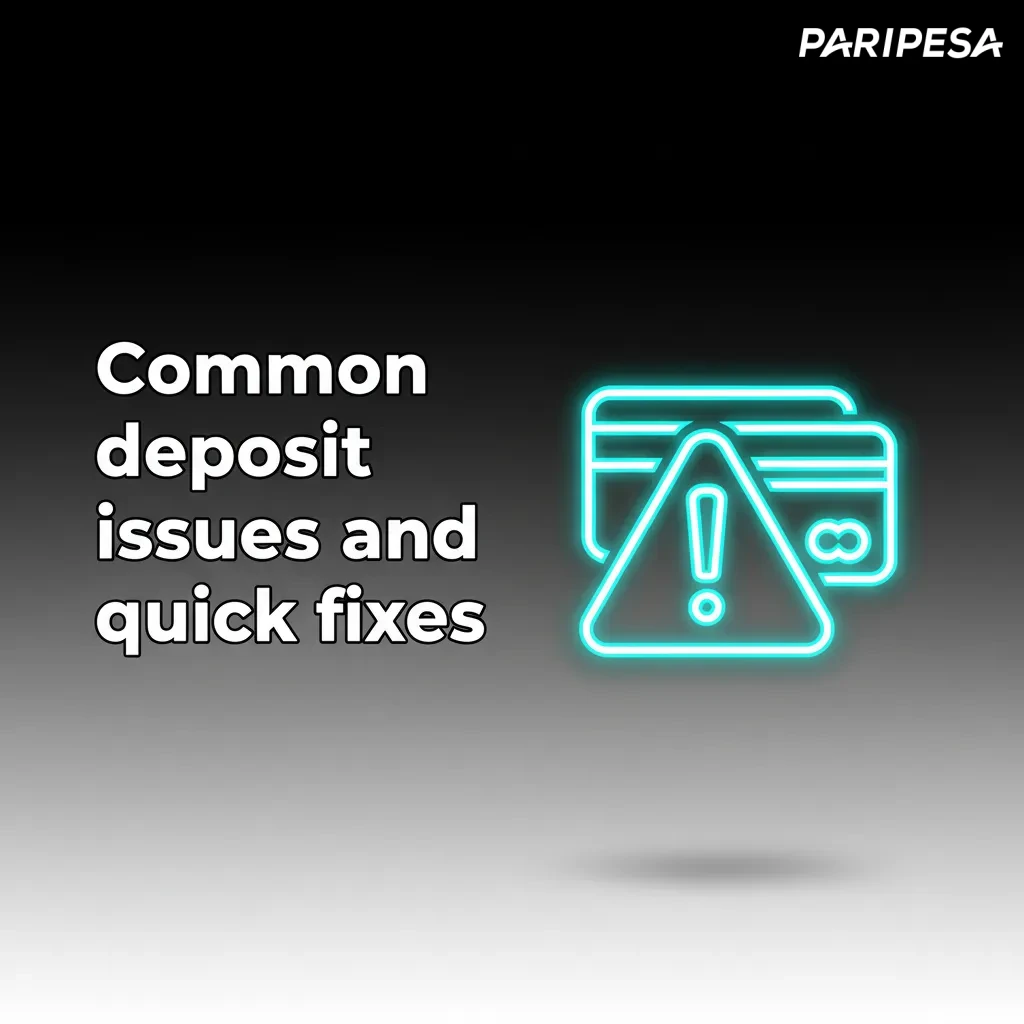
Customer support is available if you face any deposit issues or need confirmation.

Yes. You can deposit in Philippine Peso. If you pay in another currency, your provider applies the exchange rate.
The minimum deposit is PHP 100, but some methods may have higher starting amounts.
No. The payment method must be in your name to pass anti-fraud checks and to keep your account secure.
Most methods are instant. Cards and wallets may take up to 10 minutes, while crypto depends on network confirmations.
Go to Account > Transactions > Deposits to see dates, amounts, and statuses.
Updated: